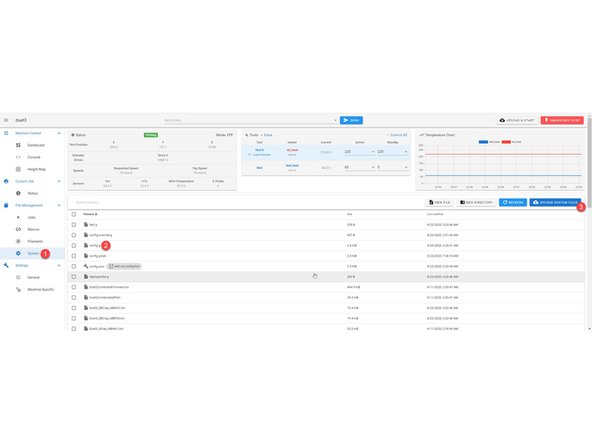-
-
In your web interface find the Machine Specific tab on the left side of the screen.
-
You will find the current firmware listed in the section denoted by the number 2 in the picture to the left
-
-
-
We currently recommend RepRapFirmware 3.5.0 RC2
-
Using this link, download the zip file for the recommended firmware.
-
-
Select the Duet2and3Firmware-*.*.*.zip when provided
-
If that is not listed the following files are suggested to download
-
Duet3Firmware_EXP3HC.bin
-
Duet3Firmware_MB6HC.bin
-
Duet3Firmware_TOOL1LC.bin
-
-
-
Once you have downloaded the files, navigate to the System tab on the left side of your web interface.
-
Select the button denoted by the number 3 named "Upload System Files"
-
If you downloaded the zip file, upload it as a zip DO NOT UNZIP the file the system will do that itself.
-
If you downloaded the specific files, upload each of them.
-
The system will then ask you if you would like to update the system, select yes.
-
This may take a few minutes, and your web interface may disconnect. Please do not restart the system during this time.
-
Once complete, repeat step one to see if the firmware has been updated.
-
If you would like additional information about Duet and RepRap Firmware updates, visit: https://docs.duet3d.com/en/User_manual/R...
-
Almost done!
Finish Line