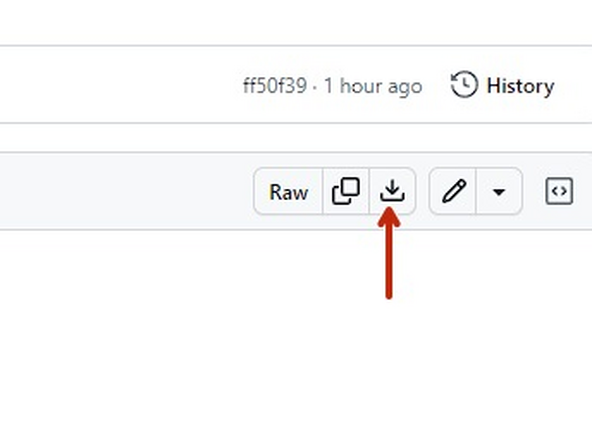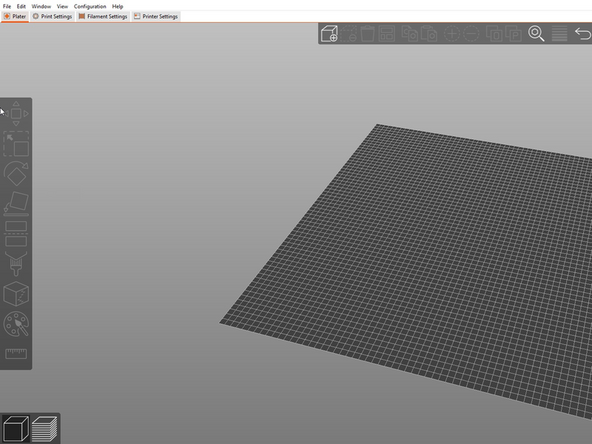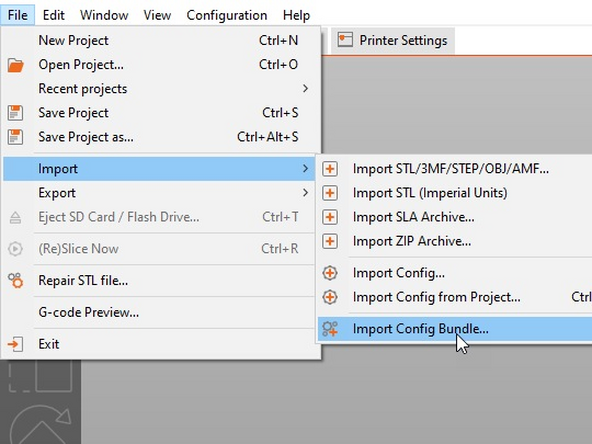-
-
First, you must obtain the FFF profile from our github
-
-
Select the appropriate .FFF File
-
Hit the Download Raw file and save the to your computer
-
-
-
Open Simplify3D
-
Select the File drop down
-
Select Import FFF Profile
-
Select the downloaded file from our GitHub
-
-
-
First, you must obtain the FFF profile from our github
-
-
Select the appropriate .ini File
-
Hit the Download Raw file and save the to your computer
-
-
-
Open Simplify3D
-
Select the File drop down
-
Select Import
-
Then Select Import Config Bundle
-
Select the downloaded file from our GitHub
-
Almost done!
Finish Line