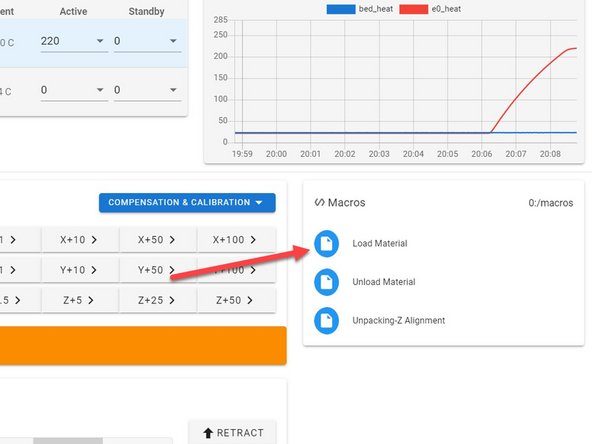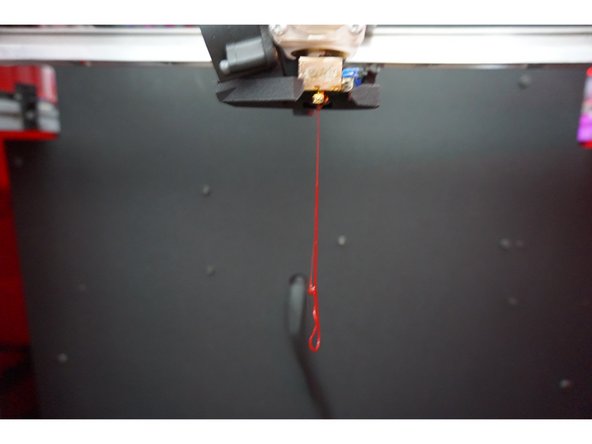-
-
Select the filament you would like to print with. This will decide what temperature you should set at. These are general temperatures, check with your material manufacture for the exact temperature.
-
PLA-190-220
-
PETG-220-250
-
ABS- 240-260
-
-
-
Cut the end of the filament at a 45-degree angle, Place the spool on the spool holder
-
Feed the material into the filament sensor and through the bowden tube until it stops at the extruder.
-
-
-
Select the Load Filament Macro while applying a small amount of pressure on the material to ensure it gets fed into the extruder.
-
Once your filament starts coming out of the hotend, clean off the filament if it's still hanging from the hotend.
-
You are ready to start printing.
-
Cancel: I did not complete this guide.
3 other people completed this guide.