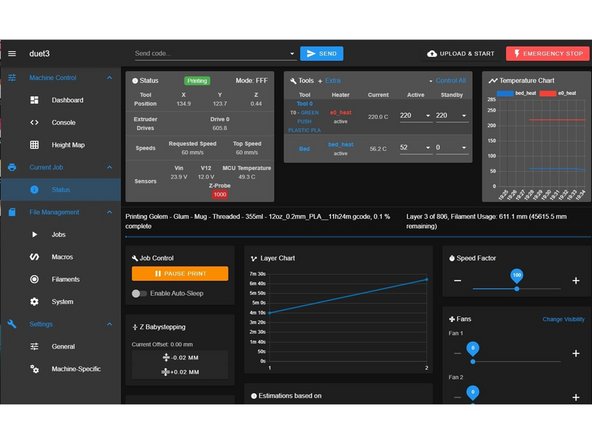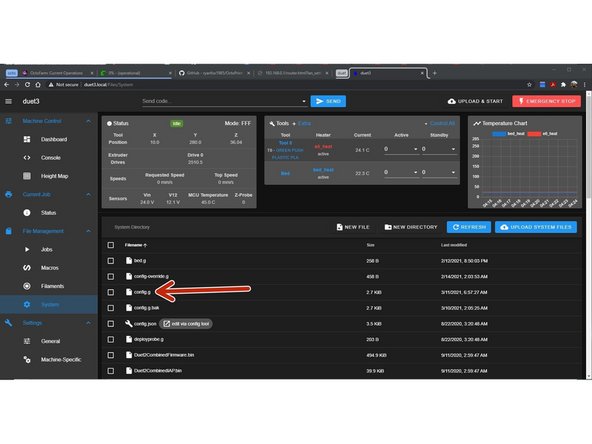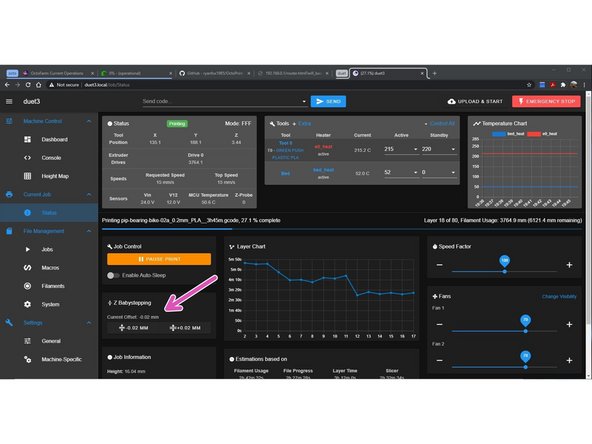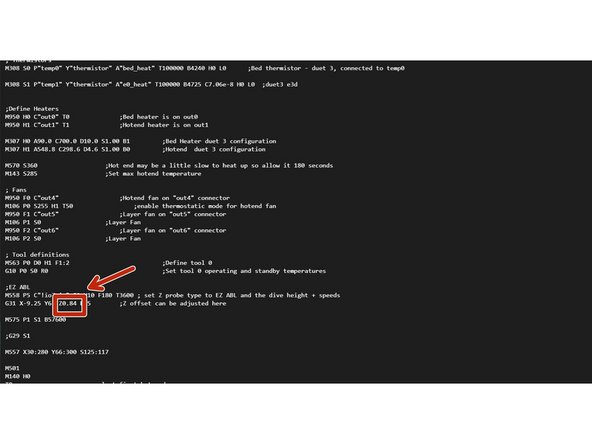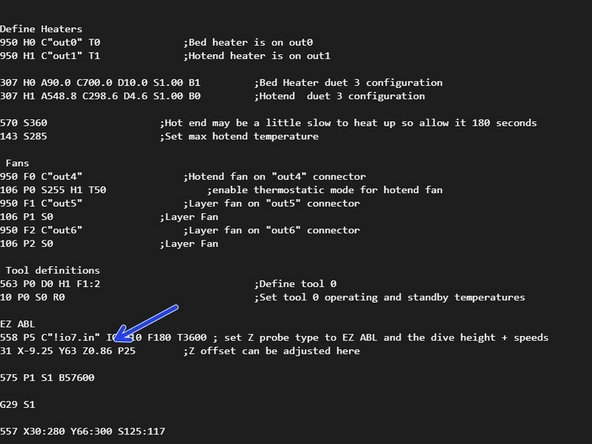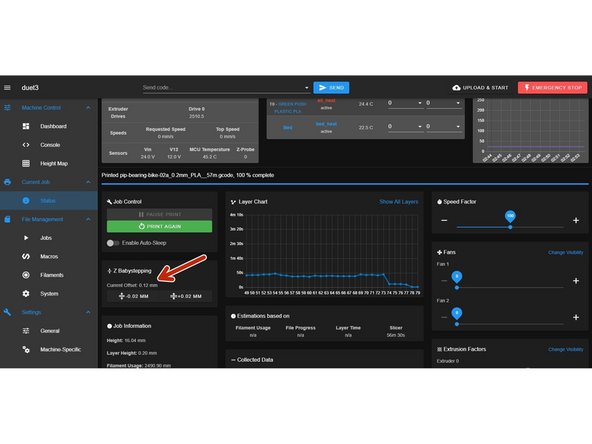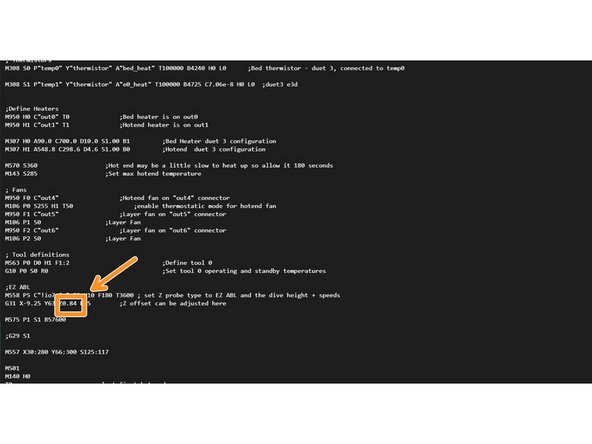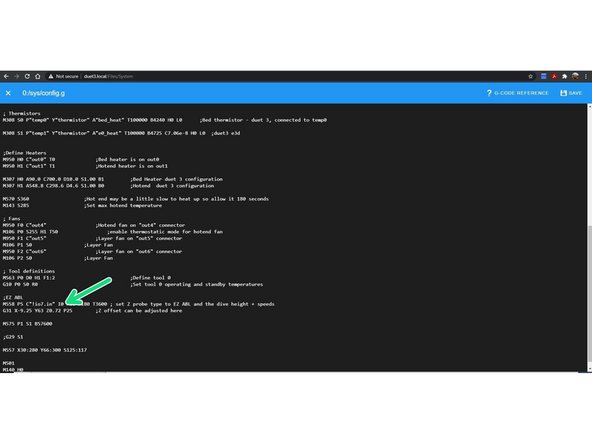-
-
Z offset can be changed from Current Job\Status tab on duet web interface.
-
Buttons and status for Z offset found in location of yellow box
-
Current status of Z offset
-
-Z closer to bed is left button
-
+Z further away from bed right button.
-
-
-
Changing the amount of Z offset per button press can be done from web interface in the Settings\Machine-Specific tab
-
Default setting is 0.05mm
-
Amount can be changed here
-
-
-
You can fine tune your G31 Z value to get a good first layer. During a test print, watch the first layer go down and adjust the Z position using the baby stepping function.
-
If you have to move the nozzle closer to the bed, increase the G31 Z value by the amount of baby stepping used.
-
If you have to move the nozzle farther away from the bed, decrease the G31 Z value by the amount of baby stepping used.
-
left click on config.g file in system folder to open.
-
-
-
In this example we have -0.02 Z offset
-
Change this Z### in the G31 to Z0.86 ;0.84 + 0.02 =0.86 to compensate for negative\-0.02
-
Our example should look like this when done. G31 X-9.25 Y63 Z0.86
-
-
-
In this example we have +0.12 Z offset.
-
Change this Z### in the G31 to Z0.72 ;0.84 - 0.12 =0.72 to compensate for positive\+0.12 Z offset.
-
Our example should look like this when done. G31 X-9.25 Y63 Z0.72
-