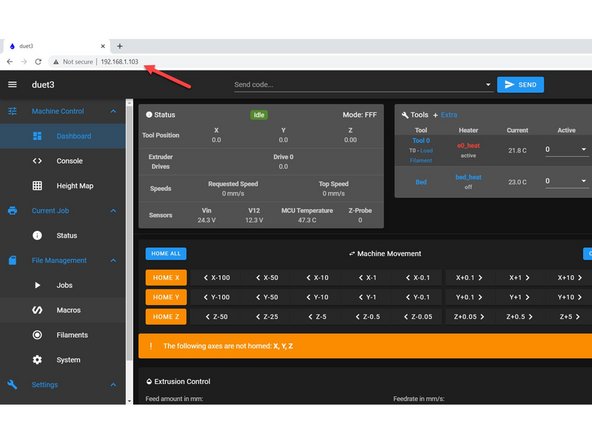-
-
Ensure that an Ethernet cable has been plugged into the rear of the electronics box
-
If your unit is not on, please flip the top power switch on the back of the electronics box to the on position.
-
Once the unit powers on, go to the touchscreen and select the SETTINGS tab at the bottom of the screen. check the IP address at the bottom of the SETTINGS tab.
-
If the IP address shows 0.0.0.0, select the Consol Tab across the bottom of the screen and enter in "M552 S1". The consol will then spit out your IP address for the Ethernet
-
Once you have your IP address you will be using it in the next few steps.
-
-
-
Once your unit is powered on by flipping the top power switch to the position located on the back of the electronics box and go to your touchscreen.
-
click on the console tab at the bottom of the touch screen.
-
New line.In the console enter: M552 S0
-
next enter: M587 S"Your networks SSID" P"Your networks password"
-
Next enter: M552 S1
-
After roughly 30 seconds it should provide you with an IP address.
-
-
-
Open your prefered web browser
-
Enter the IP Address, you were supplied in the previous steps into the Address Bar and hit enter
-
The web interface should load in your browser.
-
If you have any issues connecting to the Web Interface please contact us.
-
Almost done!
Finish Line