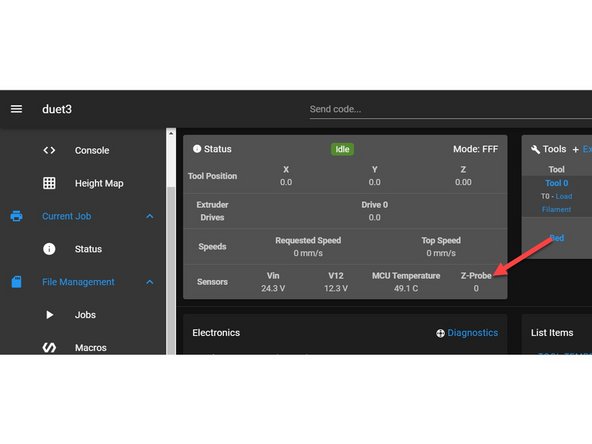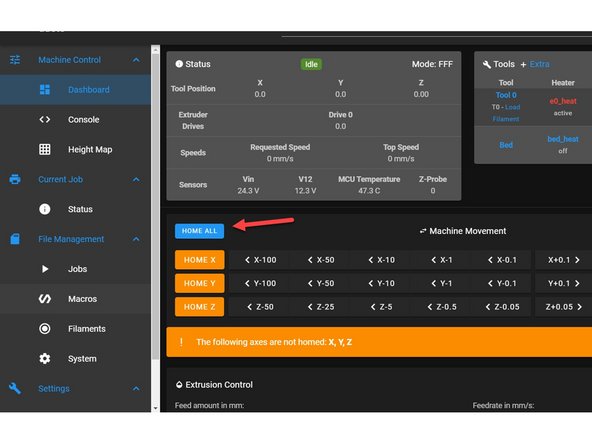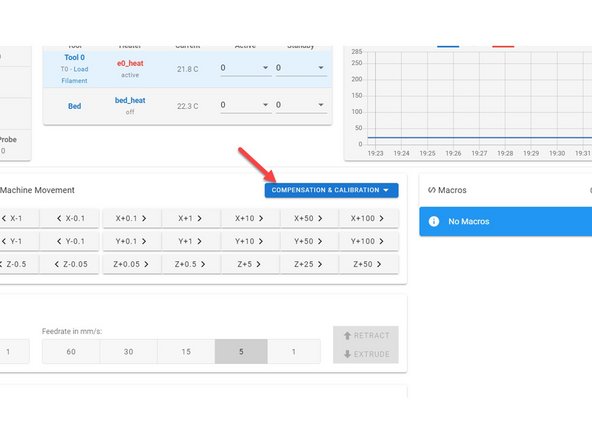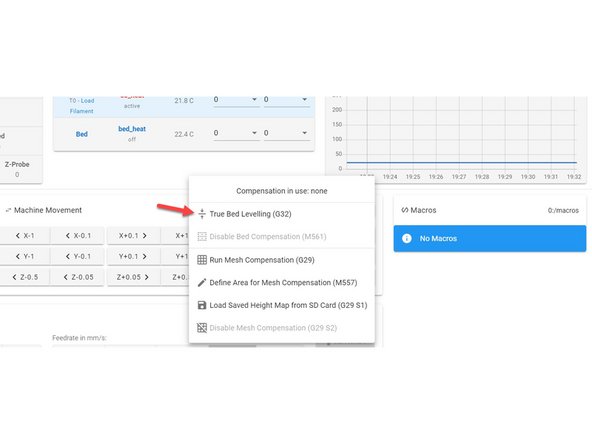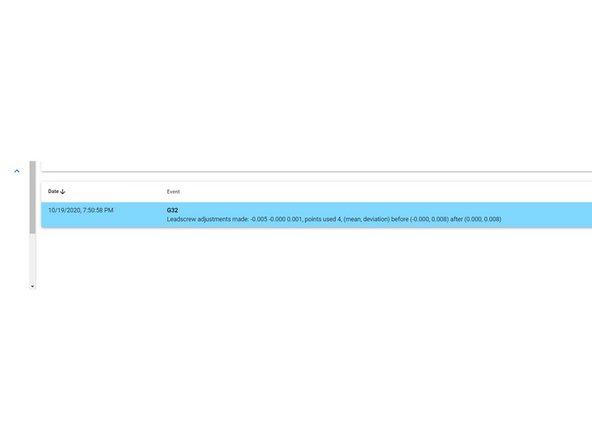-
-
Now that your unit has made it to you we need to get the bed leveled for the first time. We want to make sure we are starting from a natural position. If the bed is severely slanted it will cause issues when it is homing. To bring the bed to a neutral position do the following.
-
Ensure the unit is on
-
Manually turn the lead screws to adjust the bed using the holes on the linear rails to bring it to a similar height.
-
-
-
Now that the bed is somewhat level we will ensure the probe is working properly.
-
You only need to touch the bottom of the probe at the front right of the X carriage. Use a metal object to trigger the probe. In the Status box at the top of the web interface you should see Z-Probe turn pink with the number 1000 while touching it.
-
***Only move on if this has passed, if it has not please contact us immediately***
-
-
-
Now that all endstops and probes work we will now home the machine.
-
In the Dashboard category under Machine Movement select Home ALL.
-
Once Homing is complete move on to the next step
-
-
-
Now that homing is done we will move on to leveling the bed.
-
Under Dashboard>Machine Movement press the button that says COMPENSATION & CALIBRATION
-
Select True Bed Leveling. After it completes this process it will give you a deviation readout.
-
After shipping or traveling with the unit you should do this 3 times to get the best level.
-
-
-
Now that your bed is level we can start your first print.
-
Cancel: I did not complete this guide.
5 other people completed this guide.